This tutorial will show you how to set up Japanese input IME (日本語入力方法) on Ubuntu Linux 13.10 from the Unity interface so you can type in Japanese in all your favorite Ubuntu applications. The installation procedure is a bit different from the previous Ubuntu 13.04 release.
Setup Procedure
To start, select Dash home from the Unity Launcher.
From the Dash home, search for Language Support.
Select Language Support.
Note: If you get the language support is not installed completely dialog box at this point, press Install to install them now.
On the Language tab of the Language Support screen, press Install / Remove Languages…
On the Installed Languages screen, scroll down to Japanese and check Installed, and then press Apply Changes.
Enter your password on the Authenticate screen.
It will take a few moments to download and install the Japanese IME packages.
Back on the Language Support screen, select IBus for the Keyboard input method system, and then press Close.
For these settings to go into effect, you must log out and log back in.
After logging back in, click the language icon from the top panel and select Text Entry Settings…
On the Text Entry screen, click the + icon on the button left of the Input sources to use area.
On the Choose an input source screen, scroll down and select Japanese (Anthy).
Press Add.
The Japanese Anthy input method will now be available from the language icon in the top panel.
Open up any application with a text box such as gedit and place the cursor in the text box.
Press the language icon on the tap panel and select Anthy.
The language icon will now change to the Anthy Aち icon.
That’s it. You can now type in Japanese in Ubuntu 13.10. お疲れさまでした。



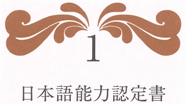


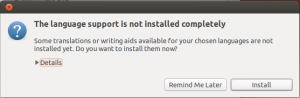
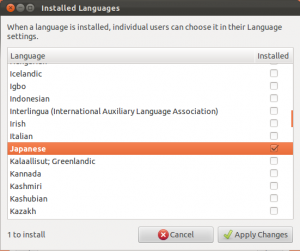
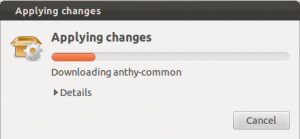
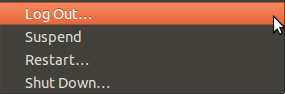
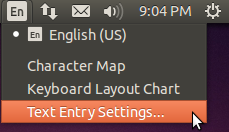
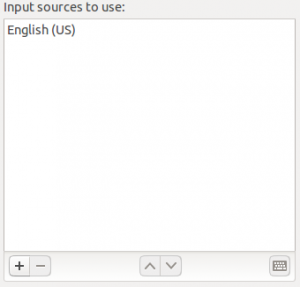
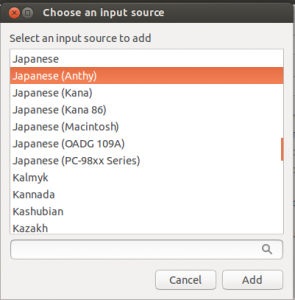
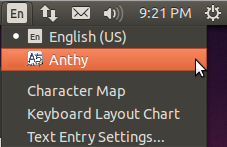
Thank you! Your tutorial helped me set up the Korean keyboard.
[…] This tutorial is for Kubuntu/Netrunner users. If you are with Ubuntu 13.10 and having trouble spotting the good old indicator, click here. […]
ありがとうございます!
When Ubuntu 13.10 came out, I had a headache trying to get it to work and ended up going back to 13.04.
For me Japanese (Anthy) doesn’t show up in the list of input sources to add. I’ve tried reinstalling the Japanese language support, but it doesn’t help.
Anthy seems to work intermittently for me (I’m on 13.10). I start typing and it remains in romaji (with a black line under it) but when I press the space bar, no kana turn up. Then it’ll suddenly work for a bit, then stop. This makes it pretty much unusable.
[…] http://www.localizingjapan.com/blog/2013/10/20/japanese-input-on-ubuntu-linux-13-10-saucy-salamander… […]
Mine worked without any issues, appearing in the available keyboards list and all. But now in 13.10 the candidate list does not appear! Pushing space bar just converts the hiragana into the new candidate, without showing me the list like it did before… any ideas?
Thank you much.
ありがとうございます。
Sankyu! im just thinking ill learn japanese.
I had problems following this configuration (Cound’t find Japanese(Anthy) option) using Ubuntu classic, so i suggest to use unity shell for the configuration.
どうもありがとうごさいます。
Te agradesxo tu ayuda.
本当に助かった。ありがとう!
Thank you ありがとうございます
あなたにとても感謝しています
If things still don’t work:
1st. Double-check to see if the keyboard is set to “IBus”.
2nd. If that still does not work, you may have to resort to doing what I did – re-install the languages.
I have a suspicion that a certain upgrade performed recently f’d up the the IBus keyboard input system, somehow. Just a theory, I have little proof otherwise. However, after re-installing Japanese, I was able to use it again.
My system: ubuntu 13.10
ありがとう!
Thank you much!
あざあす!
どうもありがとうございます。